 |
 |
 |
 |
 |
| English | Import terminology in XLS into MetaTexis |
|---|
| 02 | Editing a glossary file in Exel | |
|---|---|---|
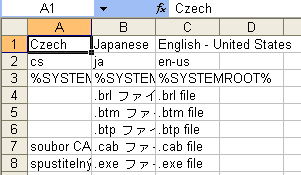
|
You can download free
Microsoft Glossary CS-XY-EN,
go to 20 ja Japanese jpn-jpn 5703 cs_ja, unzip and open in Exel as TXT (prepared for import) |
|
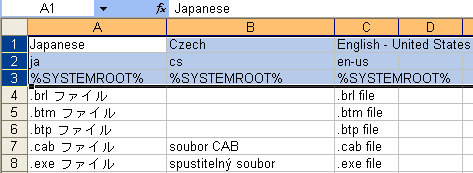
|
I delete first 3 lines and change the order of columns. |
|
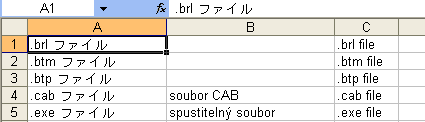
|
The orders of columns: JA, CS, EN.
I delete EN column, you can delete CS column |
|
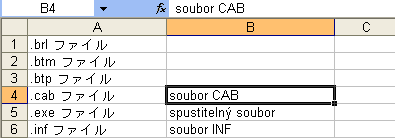
|
After editing I save a file as "ja_cs_2columns.txt". |
Copyright 2007 Milan Condak www.condak.cz