 |
 |
 |
 |
| Pre-translate with OmegaT? |
| 01 | Pre-translate with OmegaT? | |
|---|---|---|
Mathias S. Germany Local time: 11:10 New user German Mar 27 |
https://www.proz.com/forum/omegat_support/333632-pre_translate_with_omegat.html Pre-translate with OmegaT ?Thread poster: Mathias S. Hello, through my question in CAT Tools Technical Help I came to OmegaT. I was able to successfully install it, import my document and add my termbase (as glossary). Also the replacement of terms from my glossary works fine when I edit a segment, the glossary terms are automatically added to the text to be translated. What I haven't yet been able to figure out is whether and how it is possible to pretranslate the entire document with the glossary terms. So is it possible to get OmegaT to automatically run through the entire document (across all segments) only translating the glossary terms? I also came across DGT-OmegaT where an Search and Pre-translate dialog is presented. But I can't see if this would help for my approach and besides I'm not able to download the binaries (it runs into timeout "The website is not available"). thanks in advance Mathias |
|
|
There are old scripts for it
they are still working.
Mar 29 |
Mathias S. wrote: What I haven't yet been able to figure out is whether and how it is possible to pretranslate the entire document with the glossary terms. So is it possible to get OmegaT to automatically run through the entire document (across all segments) only translating the glossary terms? 1. You need to have these scripts, and 2. You need to put your glossary into subfolder .ini a and name it as is mentioned above. Cheers, Milan www.condak.cz/nove PS: A short presentation will be ready in April. |
|
| Pretranslate |
/*
/*
* #Purpose: Pretranslate certain untranslated segments
* #Files: Requires 'pretranslate.ini' .ini subfolder of the current project's root
* #Format: Plain text, where *each* line is:
* [Search Pattern] [Tab] [Replace Pattern];
* only the last line *must* be empty.
* #Note: Only those segment where a [Search Pattern] is found,
* are pretranslated and prefixed with {PRETRAN}
* #Details: http://wp.me/p3fHEs-5e
*
* @author Kos Ivantsov
* @author Yu Tang
* @based on Didier Briel's "search and replace script"
* @date 2013-12-28
* @version 0.2
|
|
| Batch search and replace |
/* /* * #Purpose: Batch search and replace in the whole project * #Files: Requires 'search_replace.ini' in .ini subfolder of the current project's root * #File format: Plain text, where *each* line is: * [Search Pattern] [Tab] [Replace Pattern]; * only the last line *must* be empty. * #Details: http: // wp.me/p3fHEs-5e * * * @author Kos Ivantsov * @based on Didier Briel's "search and replace script" * @date 2013-07-22 * @version 0.1 */ |
|
| Extracted English words was translated by Deepl. |
One TXT glosary was saved as two files, they have a same size and content: 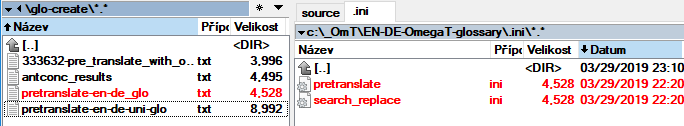
|
|
| Scripts (in right pane) |
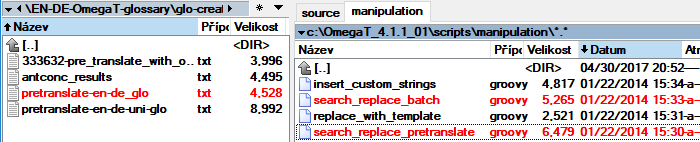
|
|
| I ran both scripts | on the same text. You can see Scripting pane and pretranslated text in Editor of OmegaT and Scripting menu. | |
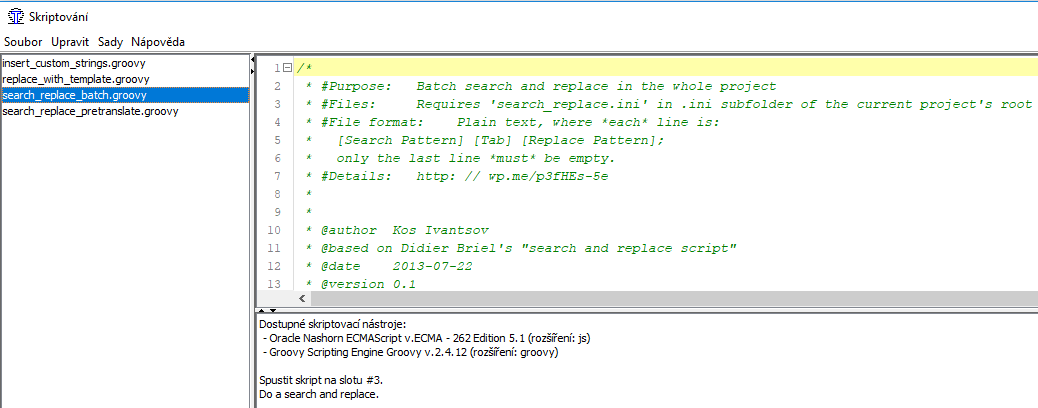
|
||
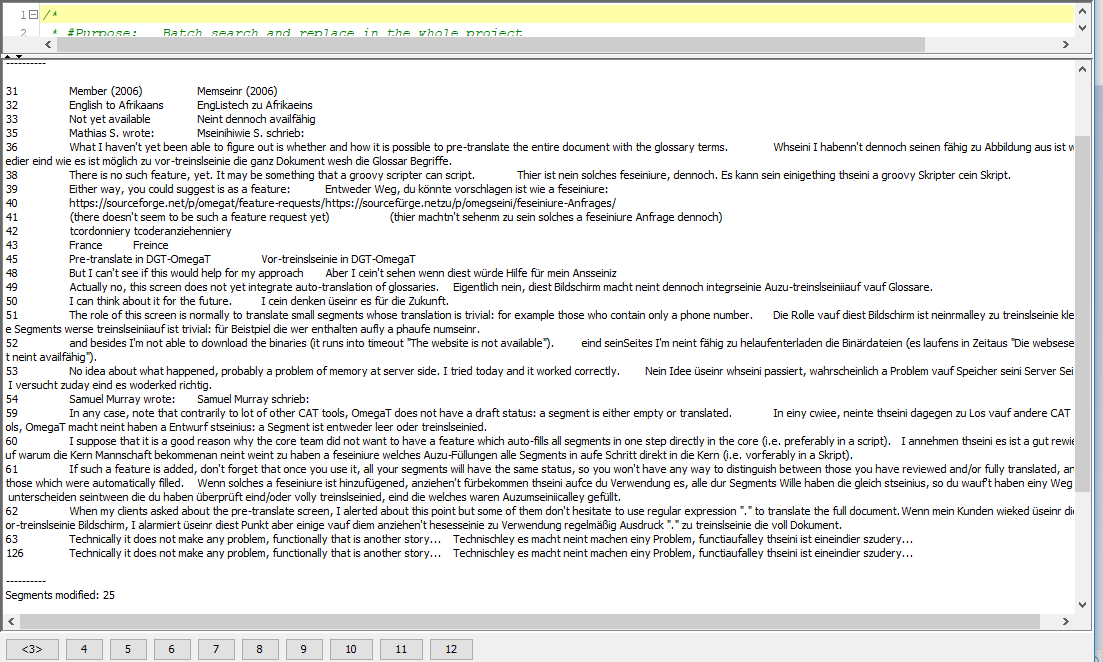
|
||
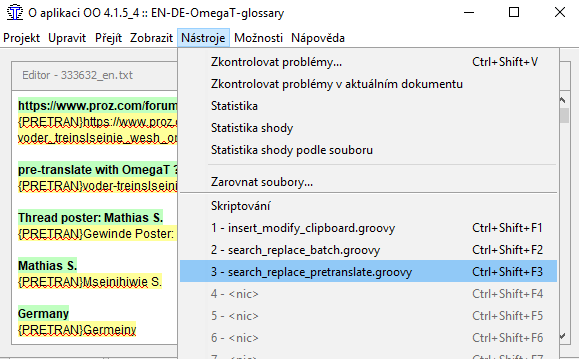
|